Registration Guide
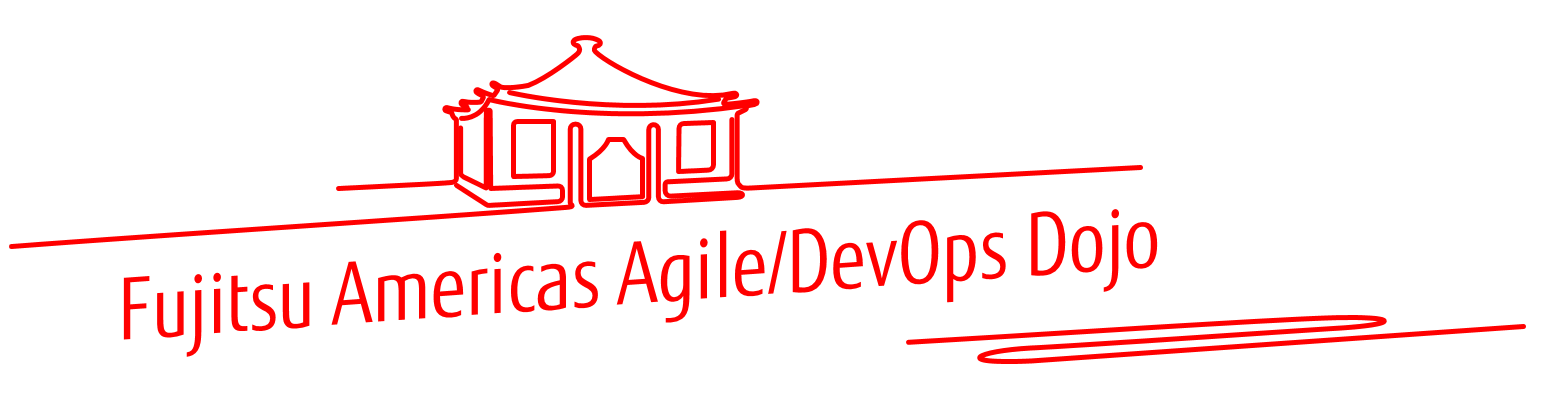
|
These registration instructions are intended for Fujitsu employees only. If you already have you account on the Macroscope Community site, you can immediately log in, which will update your credentials if required.Once done, you can jump to Step 4. |
These few steps will help you create your Macroscope Community account, which will grant you access to a number of Agile/DevOps learning capsules. With this account, you will also be able to explore Macroscope/360.
If you already have your account on the Macroscope Community site, you can immediately log in in order to have your credentials updated. Once done, you can jump to step 4.
http://macroscope.ca.fujitsu.com
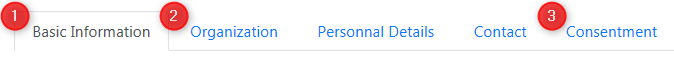
This step is necessary to authenticate your email address.
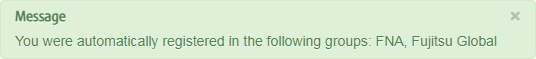
Note: The group(s) listed in the green message may differ.
You may now access the Agile Recorded Sessions by following this link:
The following login screen will appear on your first access. Use the Username and Password created in Step 1.
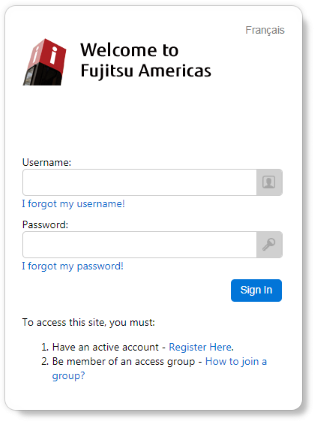
Do not hesitate to send us your comments or suggestions.
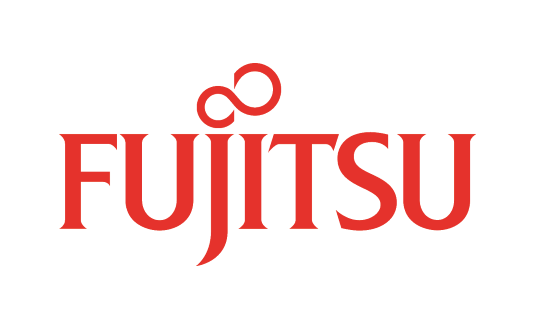
FUJITSU-RESTRICTED
/
©2019, Fujitsu Consulting (Canada) Inc. All rights reserved.