/
FUJITSU-RESTRICTED
©2019, Fujitsu Consulting (Canada) Inc. All rights reserved.
 This guide is for Fujitsu Americas employees
This guide is for Fujitsu Americas employees
http://macroscope.ca.fujitsu.com
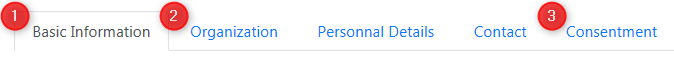
This step is necessary to authenticate your email address.
Oracle iProcurement is FAI's online purchasing requisition application which allows FAI users to create, audit, manage, and receive their purchase requisitions.
Please do not hesitate to send us your comments or suggestions.
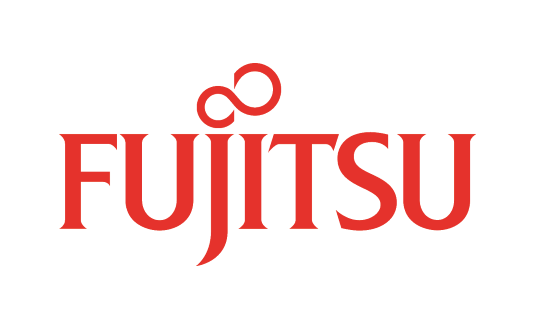
/
FUJITSU-RESTRICTED
©2019, Fujitsu Consulting (Canada) Inc. All rights reserved.