/
FUJITSU-RESTRICTED
©2019, Fujitsu Consulting (Canada) Inc. All rights reserved.
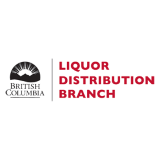
https://macroscope.ca.fujitsu.com
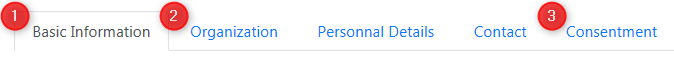
This step is necessary to authenticate your email address.
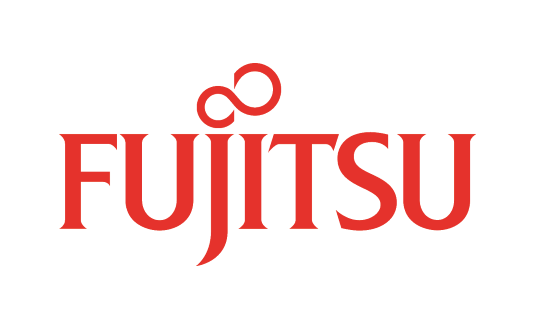
/
FUJITSU-RESTRICTED
©2019, Fujitsu Consulting (Canada) Inc. All rights reserved.