Fujitsu Onboarding Site
User Registration Guide
| This registration guide applies to the external onboarding site for authorized users who do not have access to the Fujitsu America's network. |
Step 1 - Create an account
- Go to the Macroscope Community website
https://macroscope.ca.fujitsu.com
- Select Register (Why?)
- Complete your profile, pay attention to mandatory fields identified by a " "
- If possible, use your corporate email address: xxxxx@fujitsu.com
- Password must be composed of:
(minimum 7 characters, 1 upper case, 1 lower case, 1 digit)
Step 2 - Activate your account
This step is necessary to authenticate your email address.
From your email application
- Watch for an email entitled "Your sign up request is pending approval".
- Once received, click on the activation link.
The activation link will bring you to the Macroscope Community site
- An activation completion message should be displayed;
- This should be preceeded with a group registration message displaying the groups you were joined to.
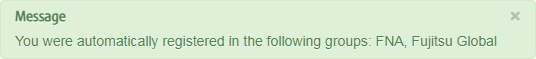
Seeing this message means you are now granted access to OnBoarding site and can reach directly to step 4.
Note : The group(s) listed in the green message may differ.
Step 3 - Join Access Group
From the Macroscope Community Site
- If not already done, log in Macroscope Community website (using your newly activated account);
- Locate the Onboarding Group;
- Click Join to send a request to group managers;
** Wait for the approval, once received your registration is completed.
Step 4 - Access the site
From any internet connection, you may now access our Employee Onboarding Site.
- The site address is: https://basinfo.macroscope.ca.fujitsu.com/onboarding
- The following login screen will appear on your first access. Use the Username and Password created in Step 1.
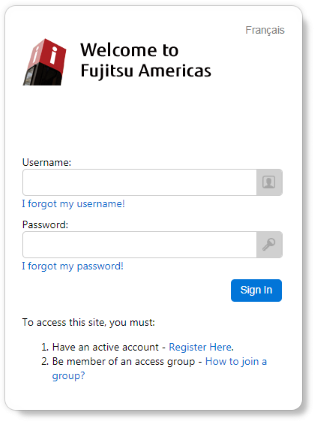
Thank you
FUJITSU-RESTRICTED
/
© Fujitsu 2022