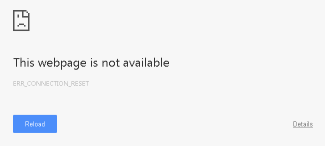This webpage is not available using Google Chrome
8 years 7 months ago #822
by Dominic Nolin
This webpage is not available using Google Chrome was created by Dominic Nolin
Users reported the following error which prevent them to access their local version of Macroscope when using Google Chrome.
Other users encountered a similar problem (not able to launch their local version of Macroscope) when running both Apache HTTP Server and TrendMicro OfficeScan.
The recommended solution is to change the reference (URL) of you local Macroscope. A batchfile is provided to help you apply the change.
Instructions
What the batchfile does:
Once the previous steps are completed, just close your Google Chrome browser and click the Macroscope icon from your desktop or Windows menu.
Other users encountered a similar problem (not able to launch their local version of Macroscope) when running both Apache HTTP Server and TrendMicro OfficeScan.
The recommended solution is to change the reference (URL) of you local Macroscope. A batchfile is provided to help you apply the change.
Instructions
-
1- Download the attached file
2- Open the folder where the file was downloaded
3- Unzip the file "set_macroscope_local.zip"
4- Right click on "set_macroscope_local.bat" it and select "run as administrator"
What the batchfile does:
- Update your computer's host file to include the new Macroscope address (macroscope.local)
- Update the registry value of your Macroscope address
Once the previous steps are completed, just close your Google Chrome browser and click the Macroscope icon from your desktop or Windows menu.
This attachment is hidden for guests.
Please log in or register to see it.
Please log in or register to see it.
Please Log in or Create an account to join the conversation.
- Dominic Nolin
-
 Topic Author
Topic Author
- Offline